Order online and wait for delivery or pick up from a Subway restaurant near you. Delivery fee is $2.99, but may vary by location. Use delivery promo code for free shipping.
How to Place Order for Delivery
For ordering online, the following steps are required:
- On the order.subway.com, choose FIND A SUBWAY, continue by clicking on DELIVERY, or go directly to order.subway.com/deliverylocator.
- Next, enter your delivery address by filling in the following fields:
- Address.
- Unit/Apartmant/etc.
- Delivery notes (enter courier notes, e.g. security code, building details, etc).
- Click DELIVER TO THIS ADDRESS.
- You will find a menu with prices available for your location.
- Choose an item, size and number of servings, and if you wish you may edit some of the ingredients. After that press Add to cart. Next you will be offered the following options:
- Make it a meal - add your favorite drinks and sides to the main dish.
- Add items (for example drinks or chips). Click on Add to bag next to the one you want.
- Continue to order, for this press No, thanks.
- After you have added everything you need click on the cart icon in the top right corner, you will see:
- Your items. You can edit the number of servings, add drinks or select the Make it a Meal option.
- Special Instructions. If you wish, leave instructions for the courier (up to 144 characters).
- Order summary with total cost, delivery fee, tax and service fee. You can also enter a Promo code.
- Check your order and press Continue.
- At the next step add tips for delivery (go directly to the driver) -15%, 20%, 25% or other amount. Also in the Order details you can see the estimated arrival time.
- Choose a payment method:
- Credit/Debit complete the card details).
- Gift Card (enter number and pin).
- Fill in contact information:
- First and last name.
- Email address.
- Contact number (Subway partners with delivery company, which may call you in case of questions).
- Once you filled out all of the necessary fields, confirm your order by pressing PLACE ORDER.
- Wait for your order to be delivered to the address you have indicated.
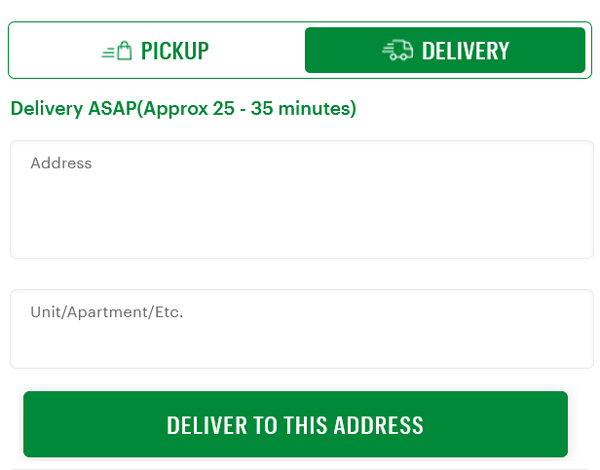
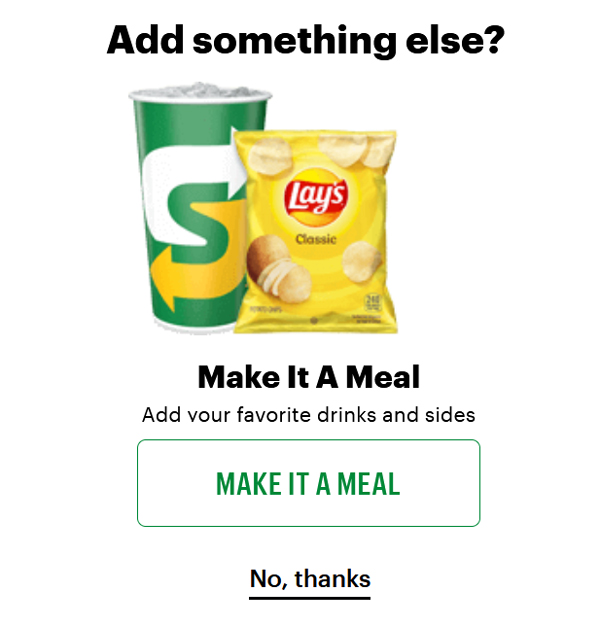
Attention! If you get the message «Whoa! Too many items... To provide you with the best ordering experience we've restricted orders to limited sandwiches, salads or sides/drinks per order», split the order into 2 or more.
Note! If required, check the mark near «I want contactless delivery».
Note! You cannot pay with cash for delivery.
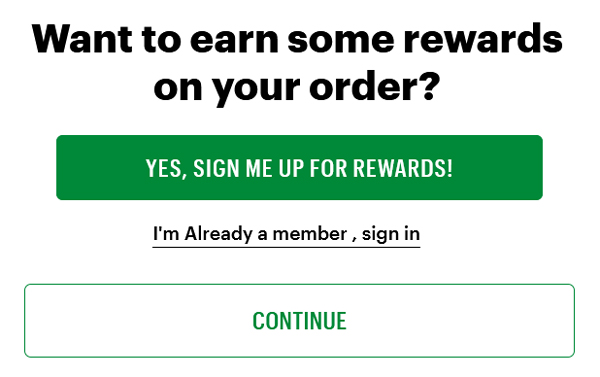
Note! Sign in MayWay account before you make the order, as your profile contains your personal data, address, payment method and so on.
How to Pick up Order Near You
Order on-line and select the Pick up option to take your order from a restaurant near you:
- Go to order.subway.com/locator.
- Allow the site to access your location, or provide your address, city or zip code.
- Choose a restaurant from the list and click PICK UP HERE.
- Once all items are added, go to your cart.
- In «ORDER SUMMARY» choose one of the options
- LOGIN & CONTINIE TO PAYMENT.
- CONTINIE AS GUEST.
- Check the order and price, add promo code and press Continue. If you are a guest, fill in your personal info and phone number.
- Next add the tips for sandwich artist, choose a payment method and click PLACE ORDER.
Note! Some restaurants offer multiple pickup options - in-store or curbside.
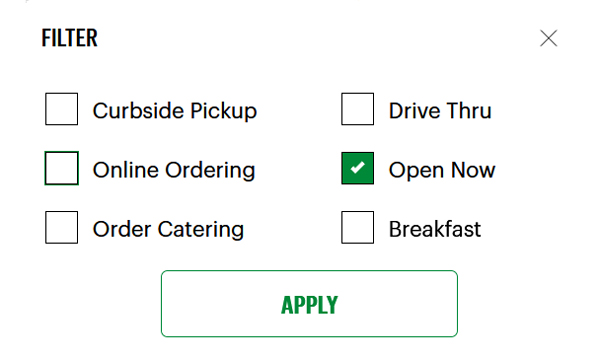
Note! Some restaurants are open 24 hours and you can pick up an order at any time. To do this, click on Filter in the locator and check the mark near Open now, you will see a list of all restaurants open 24 hours.
Latest revision date: April 19th, 2025.