To join the MyWay Rewards program, you need to register and login to MyWay Account. Earn tokens and pay with them for your orders. In your profile, fill in information about yourself, your address and payment methods. In addition, you can view resent orders, your rewards status and progress.
Sign in MyWay Profile
In order to sign into your Subway account you must:
- On the order.subway.com page click on Profile icon, or go directly to order.subway.com/account/login
- Fill in your credentials to sign in:
- Email address (that you used when you registered).
- Passcode (use to see the passcode and check if it is typed correctly).
- Click on SIGN IN.
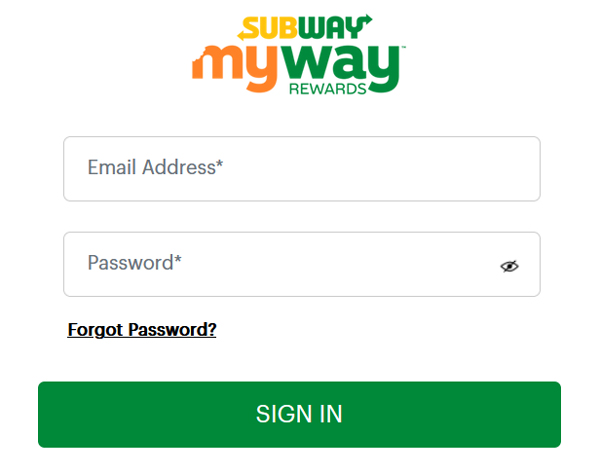
If you receive a notification «The email address or password is incorrect. Please try again» you should:
- Recheck if your login information is accurate.
- If the login failed over again, most likely the passcode is not correct, click on Forgot Password? to reset it.
- In the form that opens, enter your email address and an email containing a confirmation code will be sent to get you started. Click on Next.
- Check your inbox and copy the 6 digit code to verify your email.
- Paste the code into the «Confirmation code» field and press NEXT.
- Enter a new password and repeat it in the next field to confirm. Press SET PASSWORD.
Note! If you didn’t get an email from Subway, check your spam folder. If you still haven't received anything, please confirm your email or select SEND ME ANOTHER CODE.
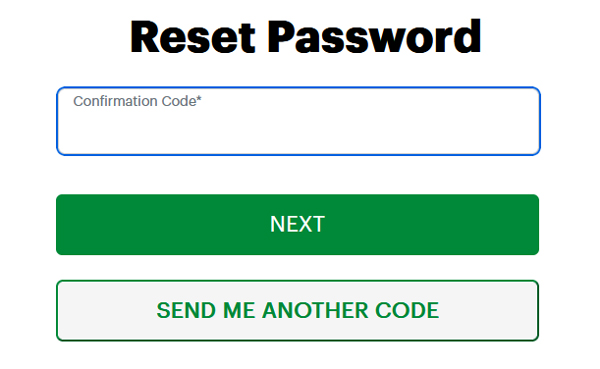
Note! If you see the message «You've made too many incorrect attempts or code has expired», try resetting passcode later or press SEND ME ANOTHER CODE.
How to Register in MyWay Rewards Program
Register at the MyWay Rewards Program to get even more benefits and rewards from Subway:
- On the order.subway.com page, click on Profile icon, then click on DON'T HAVE AN ACCOUNT YET? SIGN UP. Or go straight to order.subway.com/signup.
- Then complete the following information:
- First and last name.
- Email address.
- Password, and one more time for confirmation, it must contain:
- 8-20 characters.
- One lowercase character.
- One uppercase character.
- One number (0-9).
- One special symbol.
- Select your country and enter your number without a code.
- If all required boxes are completed, the SIGN UP button will be active. Click on it to complete your registration.
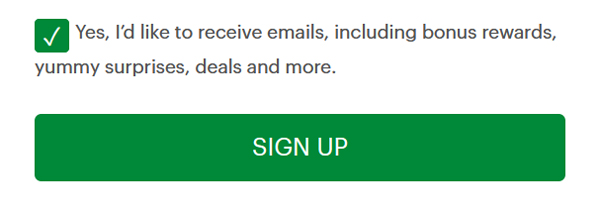
Note! Check the mark near «Yes, I'd like to receive emails, including bonus rewards, yummy surprises, deals and more».
Latest revision date: January 31st, 2026.