Once you get the Subway Gift Card as a present and want to know how many footlongs you can buy, check the balance at first. There are several ways to find out your actual balance on both the physical card and the e-gift:
- At Subway website via online checker.
- At a restaurant.
- Over the phone.
Important! Before ordering at a restaurant or online, make sure the specific restaurant accepts Gift Cards as payment.
Check Subway Card Balance Online
A simple and convenient way is the online method. You will need a Wi-Fi connection and your MyWay account.
- In your browser, go to order.subway.com.
- Log in to myWay Account.
- In your profile, go to Payment Method to see the actual balance of each card.
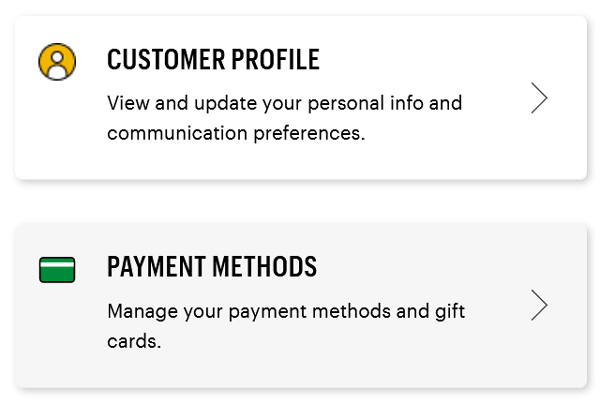
Note! With Subway App installed on your smartphone, you will be able to view your card balances in the "Gift Cards" section.
To use your card to pay online, you must activate it by adding it in your profile (indicate card # and PIN).
Other Ways to Check Subway Balance.
Sometimes users do not have the opportunity to check the funds on the card online. There can be different reasons:
- There is no internet connection.
- You don't remember myWay login details.
- The card is not registered in your account.
If you bought or were given a gift card and you haven't yet registered it, use these ways to find out how much is on it:
- At a restaurant:
Hand it to a staff member. They will tell how much money is on your card after scanning it. - On the phone:
- Call Subway Care at 1-877-697-8222.
- Advise the card # as well as the PIN code.
Note! You need to scratch off the protective cover to get the PIN code on your physical card. In case of e-gift, you will find the card data in the e-mail you received when purchasing it.
How to Reload Subway Card
You are able to reload your card dollar value balance in these ways:
- In a restaurant:
Hand the cashier a card and the necessary amount of money or pay with a debit/credit card. - Online:
Login to your profile and add funds from your debet/credit card. Keep in mind, you should register your card in your profile to refill it.
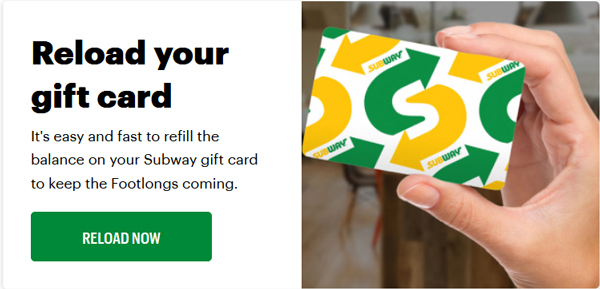
Attention! You cannot add funds to e-gift.
How to Order Subway Gift Card
Before ordering a Subway Gift Card, decide whether you want a physical card or an e-card. You may also order cards in bulk at a discounted price, as a gift to your staff or clients. Cards can be purchased at the restaurant or online. To get them online you will need:

- In your browser go to order.subway.com/subwaycard
- Select the method of receiving the card:
- Send it by Mail.
- Send it Digitally.
- Order in Bulk.
- Then answer the question: «Who is the gift card for?» (for physical cards and e-gifts) and click Next:
- A FRIEND.
- FOR ME.
- Choose the currency USD or CAD and once again confirm what kind of card by pressing:
- Send an eGift Card.
- Send A Physical Card.
- Choose a design from the list or upload a photo and press Continue. If you are buying the card for a friend you can «Add a message» up to 150 characters.
- Specify the denomination of the card (5-500 USD) and the number of cards and press Add to cart. And if you ordered a physical card, then at this stage you still need to specify the address of the recipient.
- Check your order at Order Summary, enter the promo code if you have it and click Check out.
- Enter «Payment Method» and «Contact Information», fill in «Credit Card Information» and «Billing Address». Click on Place my Order. Expect the card in the mail or by email.
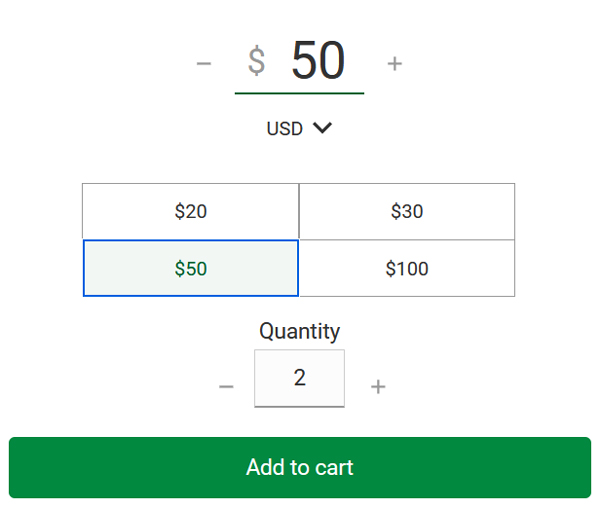
Attention! If you order several cards, the sum of money must not exceed 500 USD.
Note! If you order a Gift Card you will get FREE 6" Sub (4 items).
Latest revision date: January 24th, 2026.
Note: Subway Gift Cards do not expire and no fees apply.